Watch Instructron Unstructured: Episode 5
AI Test Generator How-To + A Sneak Peek at Superboard: Smarter Classrooms Start Here
If there’s one thing teaching guarantees, it’s unpredictability - and not just from students. (Wait for the bug story.) In this week’s episode, we dig into what it really looks like to innovate your classroom routines, build student independence, and use the newest AI-powered tools, even while chaos is happening all around you.
Real Routines (& Real Surprises!)
Back-to-school season is in full swing. Between setting up must-do and may-do lists, balancing small groups, and navigating the inevitable interruptions (centipede in the sink, anyone?), it sometimes feels like you’ll never get routines in place. But this year, our “robot teacher” Tronnie is helping save the day.
“You know who won’t interrupt your lessons? Tronnie!”
With Instructron, we build classroom assignments and rotations that actually give students meaningful work - even while we’re catching house centipedes or running reading groups. The “must-do” list keeps everyone focused, while “may-do” gives early finishers something productive (and standards-based) to dive into.
Spotlight: AI Test Generator - Fast, Custom, Game-Changing
The magic of this episode? Our walkthrough of a beta feature, the AI Test Generator. We show, step-by-step, how to:
- Create instant practice assignments for reading, math, or any subject
- Customize by topic, standard, or even a fun title ("Football Reading"? "Minecraft Main Idea"? Done.)
- Automatically include reading passages and grade-level standards
- Edit each question, answer choice, hint, or feedback before assigning—so you stay in control
- Assign to your class for guided practice, not high-stakes tests
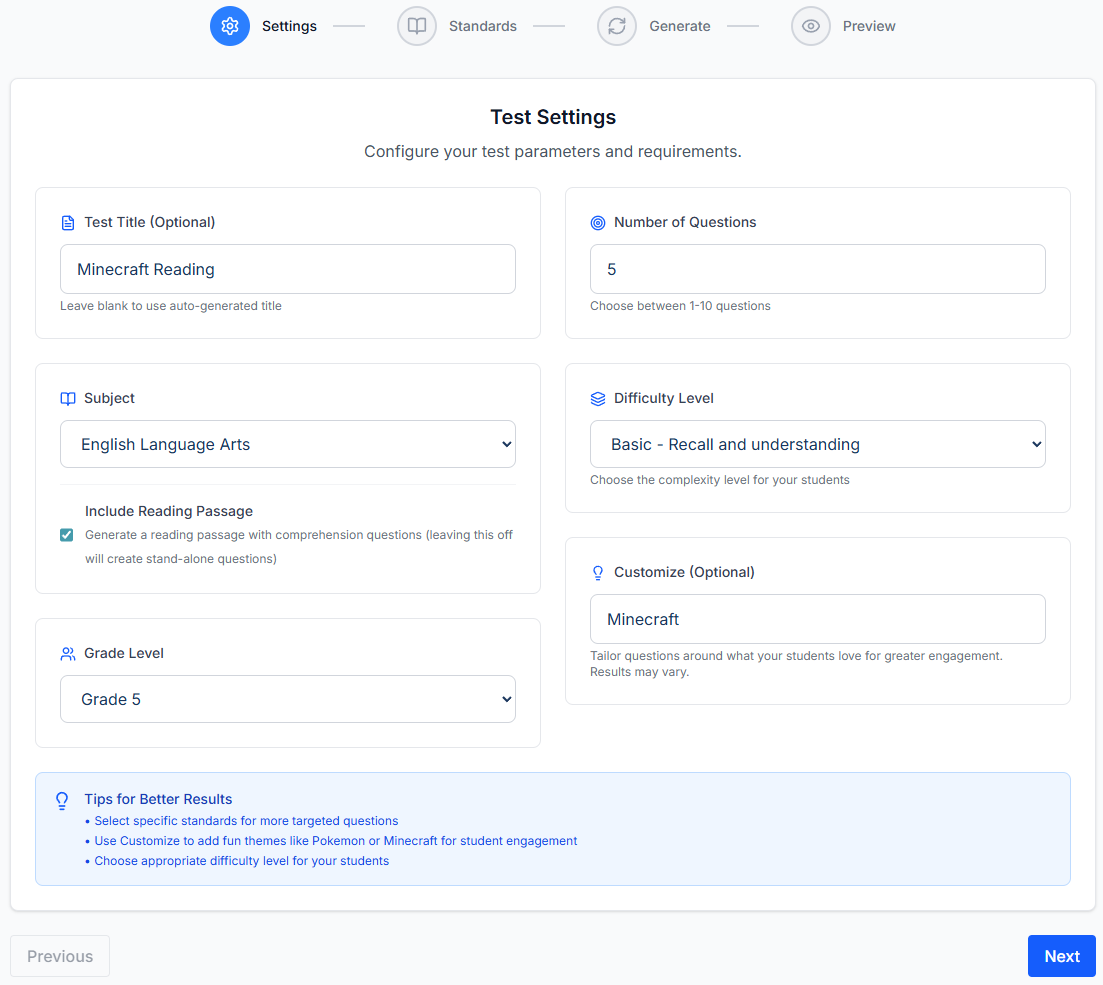
Instantly, students get their assignment, work independently with Tronnie coaching them, and you see the data and analytics roll in. Want to know how many hints were requested? Or which standard needs re-teaching? It’s right there in your dashboard, ready for action.
How Students Use (& Thank) AI
One highlight we love: Students often interact with Tronnie - asking for hints, clarifications, even tossing in a polite “Thank you!” at the end. (The robot gets more gratitude than we do sometimes.) This positive interaction helps build confidence, supports different pacing, and ensures everyone is getting those “a-ha” moments - even when you’re busy with a reading group across the room.
“By the time state testing comes, students will be so used to these questions, test-day won’t feel scary.”
First Look: Superboard - More Than a Slide Deck
This episode also gives you a sneak preview of Superboard - our all-in-one canvas for classroom visuals, built for the way teachers actually use their screens. Joe showcases one of his templates, which has:
- Multiple timers (run groups, transitions, and activities simultaneously)
- Widgets for instructions, music, YouTube clips, and more
- Full personalization and reusability (one for every day or class)
- Must-do/may-do lists on the board - so students always know what’s next
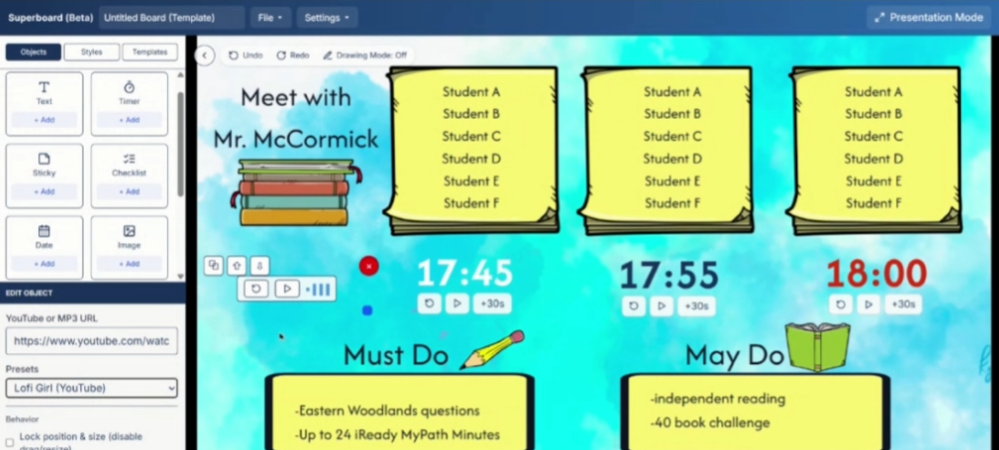
We’re already seeing how much smoother groups run with Superboard. Kids see the timer move and know exactly where to go, freeing us up to teach instead of micromanaging.
What’s Next
Every feature you see - even the ones in beta - comes straight from classroom feedback and usage trends. Want to upload your own quizzes, scan worksheets, or have access to even more interactive study guides? That’s all on the roadmap, and teacher input shapes every step.
Not on Instructron yet? Try it free for 14 days → instructron.com/?code=TOPFLOOR20
(And use code TOPFLOOR20 for 20% off your first year.)
Get Involved!
- As a member, try the AI Test Generator and Superboard
- DM us on Instagram @teaminstructron or @topfloorteachers
- Email: [email protected]
See you back next week with what’s new from the classroom and the codebase!

